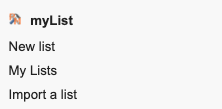Getting started
The features of myList are accessible from the main menu tab Patas-M Tools. The features of MyListMore are added to those of MyList when creating new lists. Your secondary menu then presents the following menu entries:
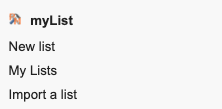
|
- myList: the main entry myList allows you to display all the lists defined in your environment (even if they are not active). By clicking on the title of the list, you can view the list. This screen is very useful when developing a list that is not yet active. However, it is preferable to test these lists on a test environment and then use the import/export function to set it up in production.
- New list: this entry will display the page for creating a new list.
- My Lists: The My Lists link allows you to display the list of lists present in your environment. The link at the beginning of the line allows you to display the result of the list query in addition to its results.
- Import a list: This entry will display a page allowing you to copy an import file of a list in XML format. (See "Importing a list" below).
|