Translations:CustomTabs/41/en
Aller à la navigation
Aller à la recherche
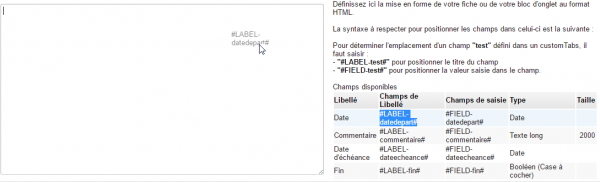
|
The screen displays a list of fields on the tab, which you can copy and paste.
Tip: Drag and drop can be used to copy the field code into the template's input area. |
| To add edit and delete icons to the template, use the #EDITBTN# and #DELETEBTN# tags |
| The template is interpreted differently depending on the tab type: either block by block on a list tab, or for the entire page on a card tab |