List fields
From the list screen, it is possible to create fields, click on the New field button or the (+) icon at the end of the title:
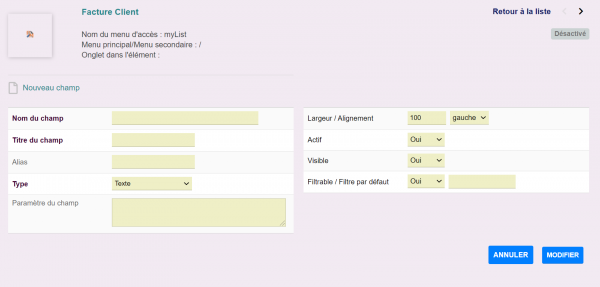
|
- Field name: name of the field as it is present in the Dolibarr tables
- Alias: this is the alias of the field in the database sense. This alias is not mandatory
- Name: column title displayed in the list
- Width: the width entered here will apply to the field on the screen
- Width on edition: the width entered here will apply to the PDF edition
- Alignment
- Active: the field will be present and displayed by default. Its display can be modified from the other columns button.
- Visible: the field will be displayed in the list
- Default filter: adding a default filter allows the recording of an active filter value as soon as the list is displayed.
- Type: this parameter generally follows the operation of Dolibarr's native additional fields.
|