Translations:CoefPricR/3/en
Mass price change
For future situations, let's start from the following base of products and services:
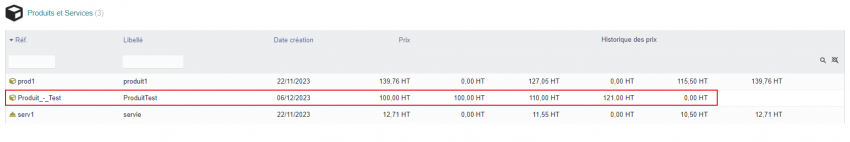
|
Based on a sale price
Let's apply a 10% increase to the prices of products and services based on their sale price.
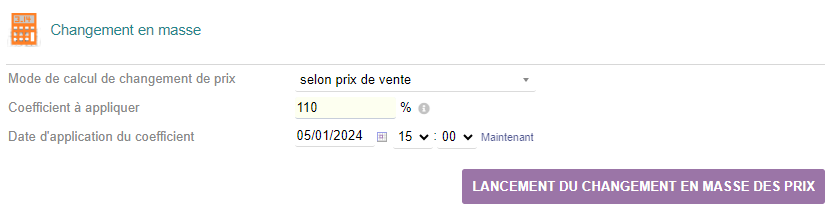
|
Note: Any new coefficient entered during subsequent updates will apply to the last recorded sales price.
Warning: CoefpricR acts on the default price of the products. If your products have a price per customer, these will remain unchanged following a mass update with CoefpricR.
The price of the product "Product - Test" then becomes:{| class="wikitable"
|- style="vertical-align:top;"
| 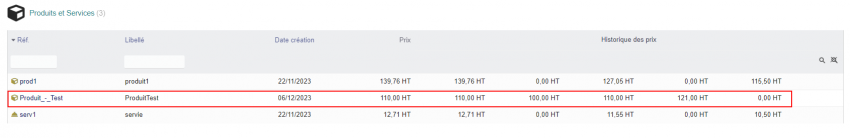 |}
|}
Price change from PMP or cost price
The operation is exactly the same for a price update from PMP or cost price as that seen previously.
Price change from purchase price
The operation is exactly the same as that seen previously.
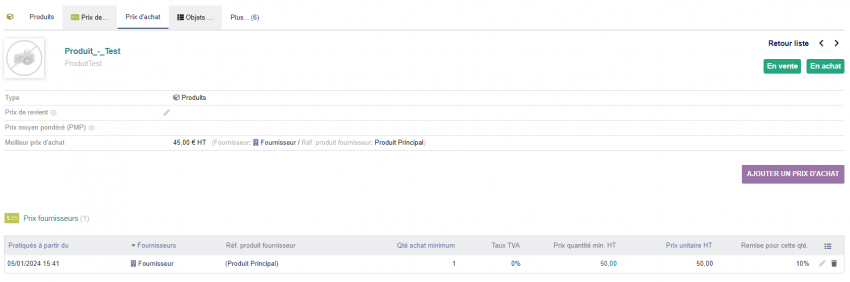
|
Starting situation |
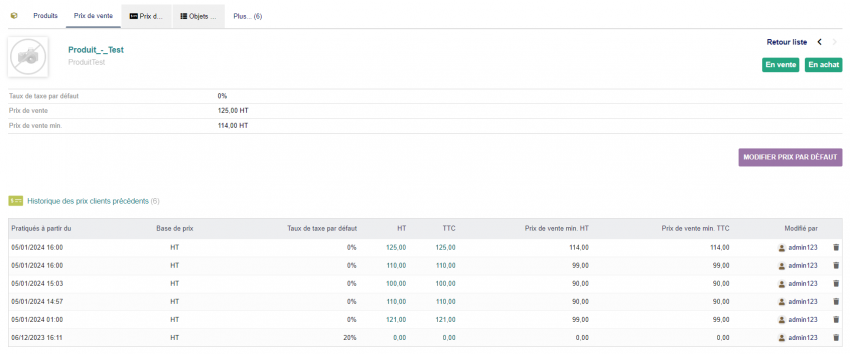
|
Let's apply a 250% increase in the purchase price |
Attention: In case of activation of the supplier reputation, if the supplier whose price is the minimum (or maximum) is not registered as a favorite, the price of the product will not be updated.
Mass deletion
To start a mass deletion, click on the menu entry Products/services > CoefPricR > mass deletion.

|
Enter the recording date of the prices to be deleted and click the Start mass deletion button. |
Once the deletion is done, the message Deletion completed is displayed at the top right of your screen.
CoefpricR cannot delete the prices of a product if at least one default price is not present in the product sheet, sale price tab.
If this is the case, you will get the error message Deletion impossible and the products concerned will keep their last recorded price.
Other Features
Price History
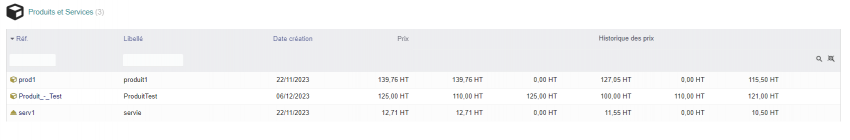
|
The menu link Products/services > CoefPricR > price history displays a summary table of updates made to the sales prices of your products/services. |