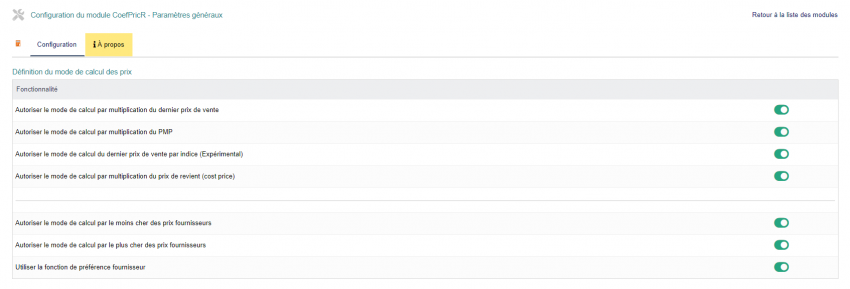Translations:CoefPricR/1/en
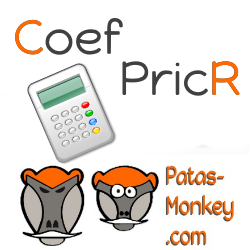
|
The CoefPricR Module allows the mass updating of the sales prices of products/services from their sales price, PMP or cost, by entering a multiplier coefficient. |
CoefPricR uses product/service categories to enable relevant filtering of prices to be updated.
A mass deletion feature allows you to cancel successive changes to sales prices. It is based on the date and categories of previous changes.
IMAGE CHANGEMENT EN MASSE
IMAGE SUPRESSION EN MASSE
CoefPricR allows you to view the list of recorded coefficients and the price history of products/services.
Install
Activation
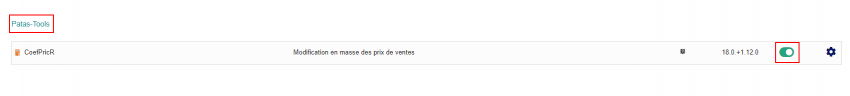
|
To activate the module, open the module list page from the Home > Configuration > Modules menus. The module will be displayed in the module list of the Patas-Tools table. |
Settings
Configuring module features
The module is configured from the module administration page accessible via the Home > Configuration > Modules menus by clicking on the icon at the end of the line.
CoefPricR allows the price to be updated according to different elements, all independent of each other, each can therefore be activated or not.