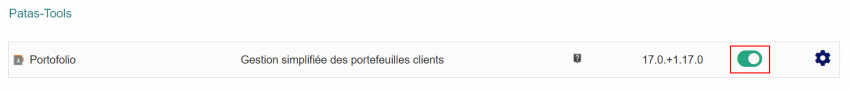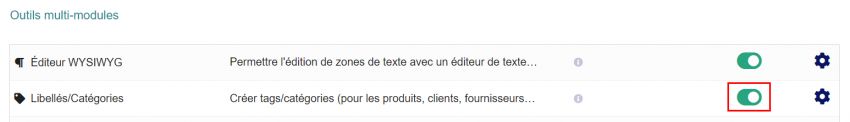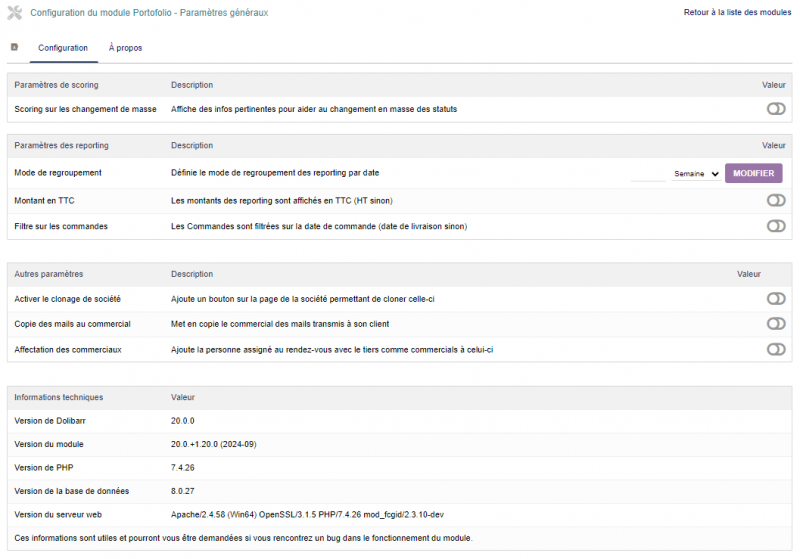Settings
Activation
To activate the module, open the module list page from the Home > Configuration > Modules/Applications > Patas-Tools > Portofolio menus.
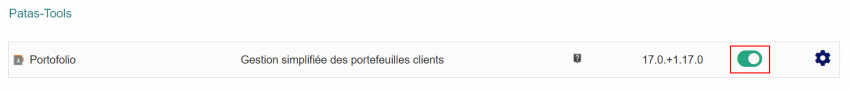
|
To activate the module, simply click on the button indicated in the image.
|
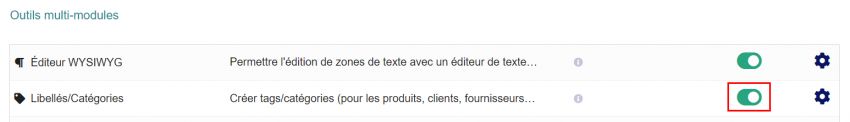
|
Warning: For the module to work properly, the Labels/Categories module must also be activated, as described in the image.
|
Configuration
The module configuration is done from the modules administration page accessible via the Home > Configuration > Modules menus by clicking on the icon indicated in the image.
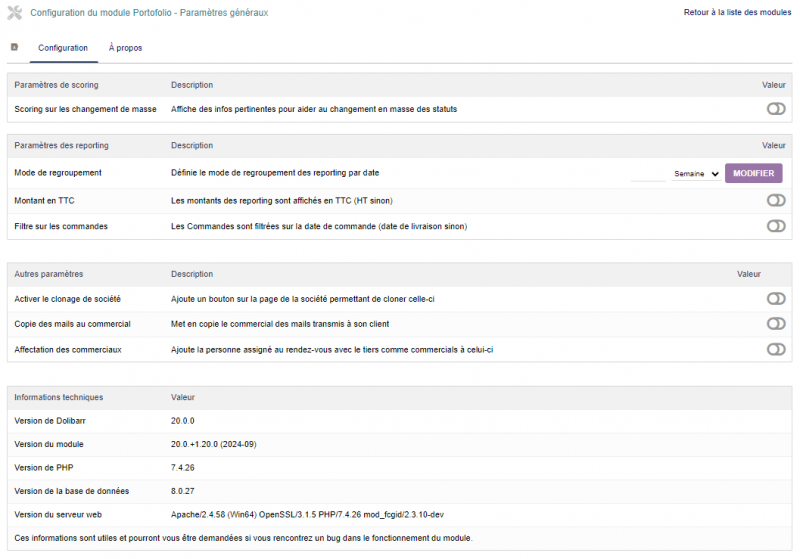
|
The first configuration section allows you to add scoring information on status changes.
|