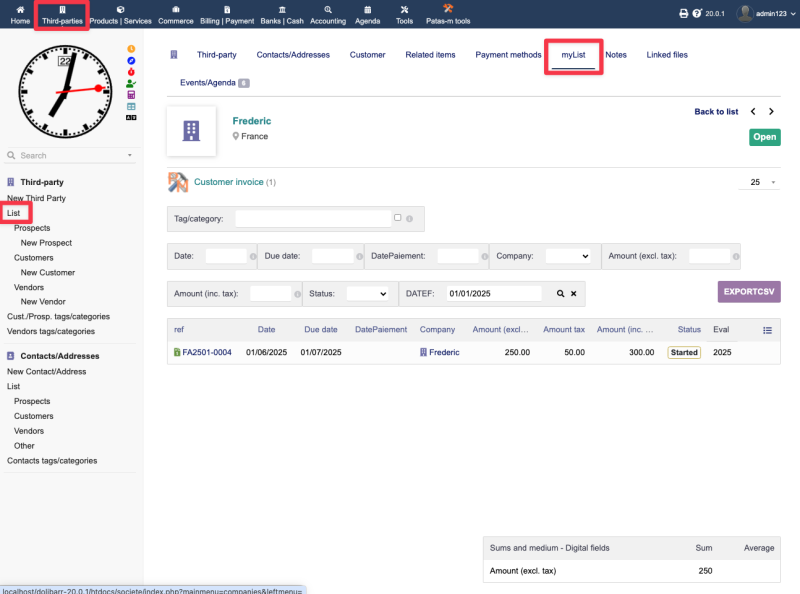« Translations:MyList/62/en » : différence entre les versions
Aller à la navigation
Aller à la recherche
Aucun résumé des modifications Balise : Révocation manuelle |
Aucun résumé des modifications |
||
| Ligne 1 : | Ligne 1 : | ||
{| class="wikitable" | {| class="wikitable" | ||
| [[file:mylist_Liste_affichee_en.png| | | [[file:mylist_Liste_affichee_en.png|800px]] | ||
| style="vertical-align:top;" | Once the list is activated, it will appear from the links defined on its creation page. | | style="vertical-align:top;" | Once the list is activated, it will appear from the links defined on its creation page. | ||
The '''Export to CSV''' button allows you to export the results of the list in CSV format for external processing. It is necessary to have activated the export functionality in the "Configuration" and in the settings saved during the "Fields on the list creation page". | The '''Export to CSV''' button allows you to export the results of the list in CSV format for external processing. It is necessary to have activated the export functionality in the "Configuration" and in the settings saved during the "Fields on the list creation page". | ||
|} | |} | ||