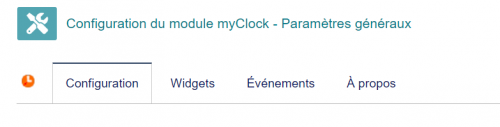« Translations:MyClock/6/en » : différence entre les versions
Aller à la navigation
Aller à la recherche
Page créée avec « == Setting == Access to the module administration is done by clicking on the icon at the end of the line in the list of modules. There are 4 tabs: {| class="wikitable" |- style="vertical-align:top;" | 500px | * The main tab allows you to configure the clock display * The "widget" tab, the boxes that you want to display in the widget window * The "event" tab, the list of events that will be presented in the event window * T... » |
Aucun résumé des modifications |
||
| Ligne 9 : | Ligne 9 : | ||
* The "widget" tab, the boxes that you want to display in the widget window | * The "widget" tab, the boxes that you want to display in the widget window | ||
* The "event" tab, the list of events that will be presented in the event window | * The "event" tab, the list of events that will be presented in the event window | ||
* The "about" tab presents the developments of the modules|} | * The "about" tab presents the developments of the modules | ||
|} | |||
Dernière version du 2 janvier 2025 à 16:37
Setting
Access to the module administration is done by clicking on the icon at the end of the line in the list of modules. There are 4 tabs: