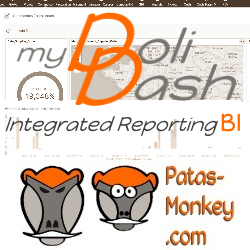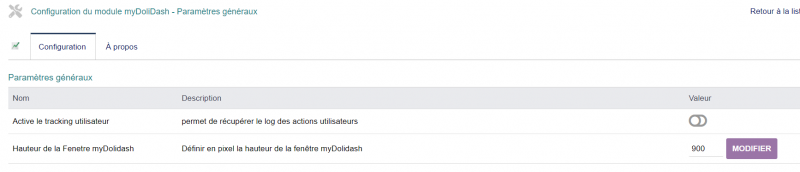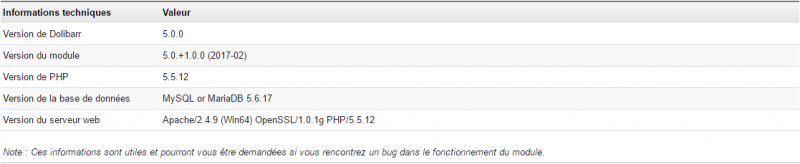« MyDolidash » : différence entre les versions
| Ligne 20 : | Ligne 20 : | ||
! scope="col"| Dolibarr 15 | ! scope="col"| Dolibarr 15 | ||
|- | |- | ||
| style="background: lightyellow;" | | | style="background: lightyellow;" | DB - Bank - Account | ||
| style="background: lightblue;" | | | style="background: lightblue;" | DB - Bank - Account | ||
| style="background: lightpink;" | | | style="background: lightpink;" | DB - Bank - Account | ||
|- | |- | ||
| style="background: | | style="background: lightyellow;" | DB - Contract | ||
| style="background: lightblue;" | | | style="background: lightblue;" | DB - Contract | ||
| style="background: | | style="background: lightpink;" | DB - Contract | ||
|- | |- | ||
| style="background: | | style="background: lightyellow;" | DB - Customer | ||
| style="background: lightblue;" | | | style="background: lightblue;" | DB - Customer | ||
| style="background: | | style="background: lightpink;" | DB - Customer | ||
|- | |- | ||
| style="background: lightyellow;" | | | style="background: lightyellow;" | DB - Customer - Bill | ||
| style="background: | | style="background: lightblue;" | DB - Customer - Bill | ||
| style="background: | | style="background: lightpink;" | DB - Customer - Bill | ||
|- | |- | ||
| style="background: | | style="background: lightyellow;" | DB - Customer - Detail | ||
| style="background: lightblue;" | | | style="background: lightblue;" | DB - Customer - Detail | ||
| style="background: | | style="background: lightpink;" | DB - Customer - Detail | ||
|- | |- | ||
| style="background: lightyellow;" | | | style="background: lightyellow;" | DB - Customer - Order | ||
| | | style="background: lightblue;" | DB - Customer - Order | ||
| style="background: | | style="background: lightpink;" | DB - Customer - Order | ||
|- | |- | ||
| style="background: | | style="background: lightyellow;" | DB - Customer - Proposal | ||
| | | style="background: lightblue;" | DB - Customer - Proposal | ||
| style="background: | | style="background: lightpink;" | DB - Customer - Proposal | ||
|- | |- | ||
| | | style="background: lightyellow;" | DB - Customer - Prospect | ||
| | | style="background: lightblue;" | DB - Customer - Prospect | ||
| | | style="background: lightpink;" | DB - Customer - Prospect | ||
| | |- | ||
| style="background: lightyellow;" | DB - Expenses Report | |||
| style="background: lightblue;" | DB - Expenses Report | |||
| style="background: lightpink;" | DB - Expenses Report | |||
|- | |||
| style="background: lightyellow;" | DB - Holiday | |||
| style="background: lightblue;" | DB - Holiday | |||
| style="background: lightpink;" | DB - Holiday | |||
|- | |||
| style="background: lightyellow;" | DB - Interventional | |||
| style="background: lightblue;" | DB - Interventional | |||
| style="background: lightpink;" | DB - Interventional | |||
|- | |||
| style="background: lightyellow;" | DB - MRP | |||
| style="background: lightblue;" | DB - MRP | |||
| style="background: lightpink;" | DB - MRP | |||
|- | |||
| style="background: lightyellow;" | DB - Product - Detail | |||
| style="background: lightblue;" | DB - Product - Detail | |||
| style="background: lightpink;" | DB - Product - Detail | |||
|- | |||
| style="background: lightyellow;" | DB - Product - Recept | |||
| style="background: lightblue;" | DB - Product - Recept | |||
| style="background: lightpink;" | DB - Product - Recept | |||
|- | |||
| style="background: lightyellow;" | DB - Product - Shipping | |||
| style="background: lightblue;" | DB - Product - Shipping | |||
| style="background: lightpink;" | DB - Product - Shipping | |||
|- | |||
| style="background: lightyellow;" | DB - Products - Services | |||
| style="background: lightblue;" | DB - Products - Services | |||
| style="background: lightpink;" | DB - Products - Services | |||
|- | |||
| style="background: lightyellow;" | DB - Project | |||
| style="background: lightblue;" | DB - Project | |||
| style="background: lightpink;" | DB - Project | |||
|- | |||
| style="background: lightwhite;" | | |||
| style="background: lightblue;" | DB - Salary | |||
| style="background: lightpink;" | DB - Salary | |||
|- | |||
| style="background: lightyellow;" | DB - Supplier | |||
| style="background: lightblue;" | DB - Supplier | |||
| style="background: lightpink;" | DB - Supplier | |||
|- | |||
| style="background: lightyellow;" | DB - Supplier - Bill | |||
| style="background: lightblue;" | DB - Supplier - Bill | |||
| style="background: lightpink;" | DB - Supplier - Bill | |||
|- | |||
| style="background: lightyellow;" | DB - Supplier - Order | |||
| style="background: lightblue;" | DB - Supplier - Order | |||
| style="background: lightpink;" | DB - Supplier - Order | |||
|- | |||
| style="background: lightyellow;" | DB - Supplier - Proposal | |||
| style="background: lightblue;" |DB - Supplier - Proposal | |||
| style="background: lightpink;" | DB - Supplier - Proposal | |||
|- | |||
| style="background: lightyellow;" | DB - User Detail | |||
| style="background: lightblue;" | DB - User Detail | |||
| style="background: lightpink;" | DB - User Detail | |||
|- | |||
| style="background: lightyellow;" | DB - Warehouse | |||
| style="background: lightblue;" | DB - Warehouse | |||
| style="background: lightpink;" | DB - Warehouse | |||
|- | |- | ||
|} | |} | ||
Version du 31 mars 2022 à 15:03
Présentation
Liste des Dashboards par version de dolibarr
installation dockerPour des installations plus complexes (VM, ...), nous pouvons vous proposer un support payant. Paramétrage du modulePage de configuration du moduleImporter les dashboards par défautParamètres de configurationInformation de supportVous trouverez en bas de la page de configuration les informations techniques liées à votre installation. Ces informations techniques seront utiles et pourront vous être demandées si vous rencontrez un bug dans l'utilisation du module : DémarrageLes fonctionnalités de MyDoliDash sont accessibles depuis l'onglet de menu principal Patastools. Votre menu secondaire présente alors les entrées de menu suivantes : PersonnalisationsOpenSearch DashBoardRemarqueLe but de cette présentation n'est pas d'acquérir des compétences avec Dashboard qui est un outil à part entière mais de vous expliquer ce qu'il est de faire. Le mieux étant de s'inspirer des différents visuels et dashboard existant et inclue dans nos différents modules. Création d'un VisuelCréation d'un dashboardMenusCréation d'un mydolidashUtilisationfiltrage de basefiltrage avancéFonctions AnnexesPasser d'une carte mondiale à une carte régionale |