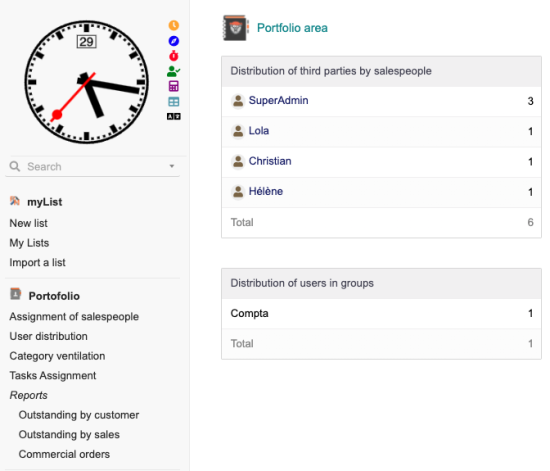« Translations:Portofolio/26/en » : différence entre les versions
Aller à la navigation
Aller à la recherche
Page créée avec « == Usage == Portofolio features are accessible from the main menu tab Patas-M Tools.<br> {| class="wikitable" |- style="vertical-align:top;" | 550px |Your secondary menu then presents the following menu entries:<br><strong> - Portfolio</strong>: The main entry allows the assignment of users to third parties as salespeople.<br><strong> - Salesperson Assignment</strong>: Allows access to the Sales Portfolio Manager.<br><strong... » |
Aucun résumé des modifications |
||
| Ligne 3 : | Ligne 3 : | ||
{| class="wikitable" | {| class="wikitable" | ||
|- style="vertical-align:top;" | |- style="vertical-align:top;" | ||
| [[File: | | [[File:ModulePortofolio_Config4_en.png |550px]] | ||
|Your secondary menu then presents the following menu entries:<br><strong> - Portfolio</strong>: The main entry allows the assignment of users to third parties as salespeople.<br><strong> - Salesperson Assignment</strong>: Allows access to the Sales Portfolio Manager.<br><strong> - User Distribution</strong>: Allows advanced management of user groups.<br><strong> - Category Breakdown</strong>: Allows advanced management of native categories<br><strong> - Project Assignment</strong>: Allows access to projects assigned by the Portofolio module.<br><strong> - Task Assignment</strong>: Allows assigning tasks to a specific profile.<br><br>Has a session dedicated to <strong>Reports</strong>: <br><strong>Outstanding by customer</strong>: Allows to access the Management of outstanding invoices through a list of Third Parties as well.<br><strong>Outstanding by salesperson</strong>: Allows access to the Management of outstanding invoices listed by salespeople.<br><strong>Orders by Salesperson</strong>: Allows access to current orders by salespeople. | |Your secondary menu then presents the following menu entries:<br><strong> - Portfolio</strong>: The main entry allows the assignment of users to third parties as salespeople.<br><strong> - Salesperson Assignment</strong>: Allows access to the Sales Portfolio Manager.<br><strong> - User Distribution</strong>: Allows advanced management of user groups.<br><strong> - Category Breakdown</strong>: Allows advanced management of native categories<br><strong> - Project Assignment</strong>: Allows access to projects assigned by the Portofolio module.<br><strong> - Task Assignment</strong>: Allows assigning tasks to a specific profile.<br><br>Has a session dedicated to <strong>Reports</strong>: <br><strong>Outstanding by customer</strong>: Allows to access the Management of outstanding invoices through a list of Third Parties as well.<br><strong>Outstanding by salesperson</strong>: Allows access to the Management of outstanding invoices listed by salespeople.<br><strong>Orders by Salesperson</strong>: Allows access to current orders by salespeople. | ||
|} | |} | ||
Version du 29 janvier 2025 à 17:34
Usage
Portofolio features are accessible from the main menu tab Patas-M Tools.
Assigning users to the third party as salespeople
From the Patas-M Tools > Portfolio > Salesperson Assignment entry, display the existing assignments between your users and your third parties.
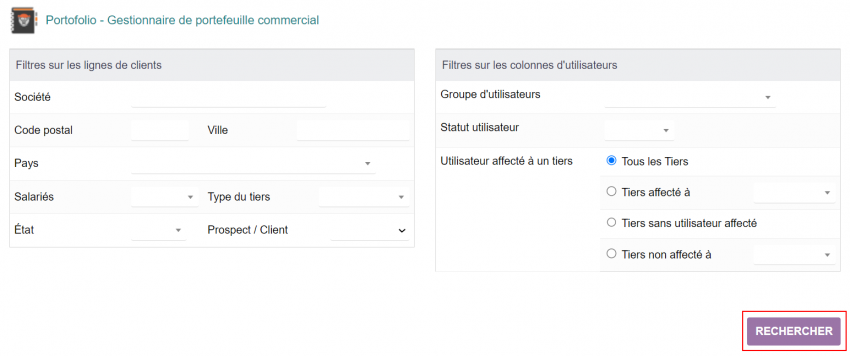
|
Filtering affected third parties and commercials Use the filters to refine your search for third parties. Click the "Search" button to refresh the results page. |