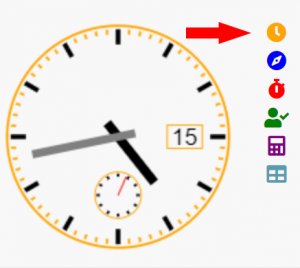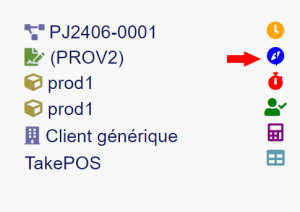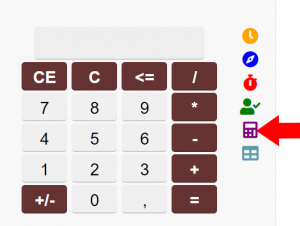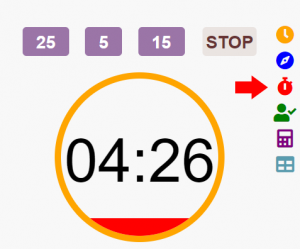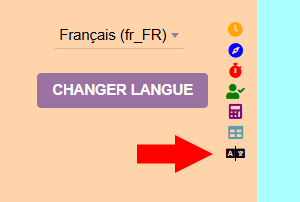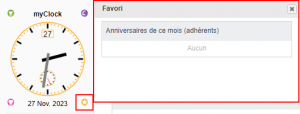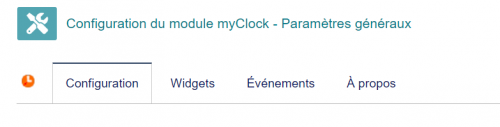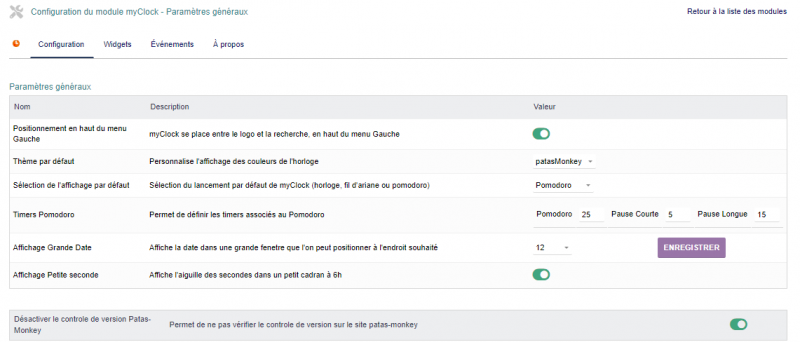« MyClock/en » : différence entre les versions
Aller à la navigation
Aller à la recherche
Page créée avec « The appearance and content of MyClock widgets are customizable according to your tastes and needs. |} == Presentation == myClock is displayed on the Dolibarr side menu It is possible to define the interface (clock, pomodoro, tracker) that you want to display by default We select the interface by clicking on the associated icon » |
Aucun résumé des modifications |
||
| Ligne 21 : | Ligne 21 : | ||
|- style="vertical-align:top;" | |- style="vertical-align:top;" | ||
| [[File:Myclock-horloge.png|300px]] | | [[File:Myclock-horloge.png|300px]] | ||
A clock with customizable display (skin and complications) | |||
| [[File:Myclock-Configuration_breadcrump.png|300px]] | | [[File:Myclock-Configuration_breadcrump.png|300px]] | ||
A breadcrump or Ariadne's thread allowing you to quickly return to an element already visited | |||
| [[File:Myclock-Configuration_Calculatrice.png|300px]] | | [[File:Myclock-Configuration_Calculatrice.png|300px]] | ||
A small calculator for performing simple calculations.|- style="vertical-align:top;" | |||
|- style="vertical-align:top;" | |||
| [[File:Myclock-Configuration_Widgets.png|300px]] | | [[File:Myclock-Configuration_Widgets.png|300px]] | ||
A pomodoro to launch activity timers|[[File:Myclock-tracker en.png|300px]] | |||
|[[File:Myclock-tracker en.png|300px]] | A task score to know its activity time.| The list of tasks corresponds to those which are not completed (progress <> 100%) | ||
| | |||
Be careful if we have negative values, it is a timezone problem at the server level. | Be careful if we have negative values, it is a timezone problem at the server level. | ||
Version du 2 janvier 2025 à 16:29
Presentation
myClock is displayed on the Dolibarr side menu It is possible to define the interface (clock, pomodoro, tracker) that you want to display by default We select the interface by clicking on the associated icon
Paramétrage
L'accès à l'administration du module s'effectue en cliquant sur l'icone en bout de ligne dans la liste des modules. Il y a 4 onglets :
Onglet principal
A partir de l'écran principal il est possible de paramétrer