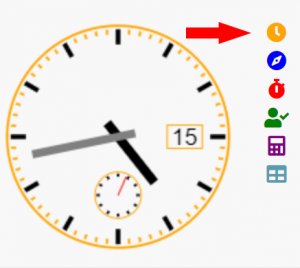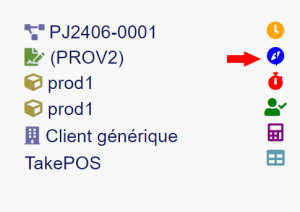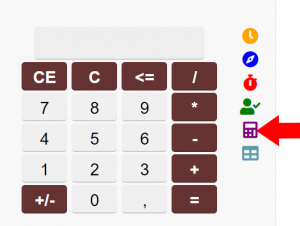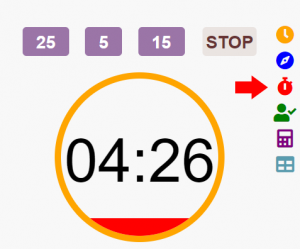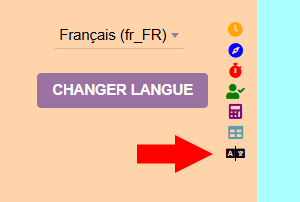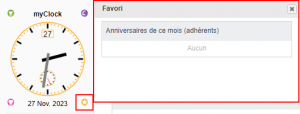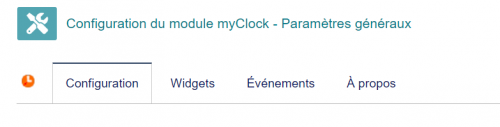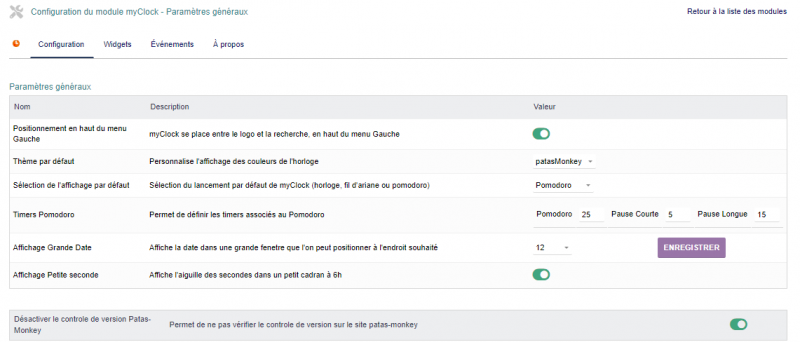« MyClock/en » : différence entre les versions
Aller à la navigation
Aller à la recherche
Page créée avec « MyClock » |
Page créée avec « {| class="wikitable" |- style="vertical-align:top;" | File:Myclock-250x250.png |MyClock is a small watch that is always visible in Dolibarr to better manage your time. It allows you to: * Keep an eye on your main widgets and actions of the day (interventions, tasks, commercial actions, etc.). * Start a pomodoro timer * Display a breadcrump / breadcrumb trail of visited elements * Access a calculator * Trigger a timer on a project task (tracking) » |
||
| Ligne 1 : | Ligne 1 : | ||
<languages/> | <languages/> | ||
{| class="wikitable" | {| class="wikitable" | ||
|- style="vertical-align:top;" | |- style="vertical-align:top;" | ||
| [[File:Myclock-250x250.png]] | | [[File:Myclock-250x250.png]] | ||
| MyClock | |MyClock is a small watch that is always visible in Dolibarr to better manage your time. | ||
It allows you to: | |||
* | * Keep an eye on your main widgets and actions of the day (interventions, tasks, commercial actions, etc.). | ||
* | * Start a pomodoro timer | ||
* | * Display a breadcrump / breadcrumb trail of visited elements | ||
* | * Access a calculator | ||
* | * Trigger a timer on a project task (tracking) | ||
<div lang="fr" dir="ltr" class="mw-content-ltr"> | <div lang="fr" dir="ltr" class="mw-content-ltr"> | ||
Version du 2 janvier 2025 à 16:07
Présentation
myClock s'affiche sur le menu latéral de Dolibarr Il est possible de définir l'interface (horloge, pomodoro, tracker) que l'on souhaite afficher par défaut On sélectionne l'interface en cliquant sur l'icone associé
Paramétrage
L'accès à l'administration du module s'effectue en cliquant sur l'icone en bout de ligne dans la liste des modules. Il y a 4 onglets :
Onglet principal
A partir de l'écran principal il est possible de paramétrer