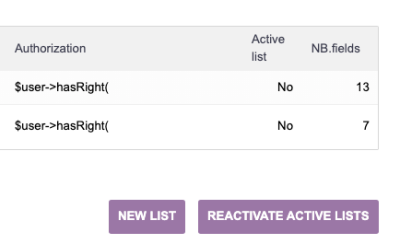« Translations:MyList/77/en » : différence entre les versions
Aller à la navigation
Aller à la recherche
Page créée avec « Following an update of the module or the lists themselves, even if your lists indicate that they are activated, you will have to reactivate them by entering the Active field in edit mode and saving again. {| class="wikitable" | 400px | style="vertical-align:top;" | It is also possible to reload all the lists from the list of lists with the following button |} » |
Aucun résumé des modifications |
||
| Ligne 1 : | Ligne 1 : | ||
Following an update of the module or the lists themselves, even if your lists indicate that they are activated, you will have to reactivate them by entering the Active field in edit mode and saving again. | Following an update of the module or the lists themselves, even if your lists indicate that they are activated, you will have to reactivate them by entering the Active field in edit mode and saving again. | ||
{| class="wikitable" | {| class="wikitable" | ||
| [[file:Mylist-reload- | | [[file:Mylist-reload-list_en.png|400px]] | ||
| style="vertical-align:top;" | | | style="vertical-align:top;" | | ||
It is also possible to reload all the lists from the list of lists with the following button | It is also possible to reload all the lists from the list of lists with the following button | ||
|} | |} | ||