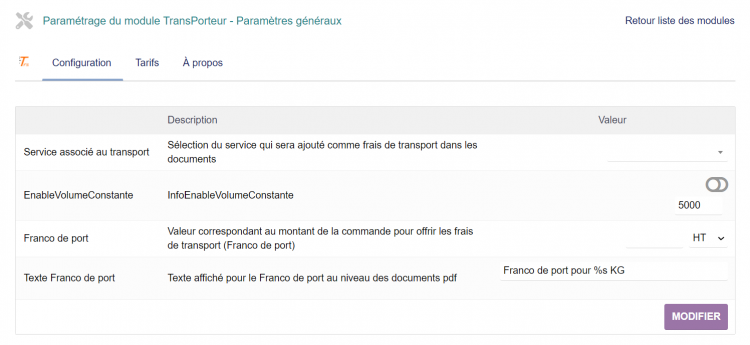« Transporteur en » : différence entre les versions
Aller à la navigation
Aller à la recherche
Page créée avec « {| class="wikitable" |- style="vertical-align:top;" | File:transporteur-250x250.png | Le module TransPorteur permet d'ajouter des frais de transports sur une proposi… » |
|||
| (2 versions intermédiaires par le même utilisateur non affichées) | |||
| Ligne 2 : | Ligne 2 : | ||
|- style="vertical-align:top;" | |- style="vertical-align:top;" | ||
| [[File:transporteur-250x250.png]] | | [[File:transporteur-250x250.png]] | ||
| | | The TransPorteur module allows you to add transport costs to a commercial proposal, order and invoice based on the weight of the products, while managing free postage and rates by country. | ||
|} | |} | ||
== | == Dolibarr Settings == | ||
To make the Transporter module operational, it is necessary to activate, follow the steps below : | |||
{| class="wikitable" | {| class="wikitable" | ||
|- style="vertical-align:top;" | |- style="vertical-align:top;" | ||
| Ligne 11 : | Ligne 11 : | ||
|Accueil > Configuration > Modules/Applications > Patas-Tools > transporteur > État "Activé" | |Accueil > Configuration > Modules/Applications > Patas-Tools > transporteur > État "Activé" | ||
|} | |} | ||
== Configuration | |||
==Module Configuration== | |||
{| class="wikitable" | {| class="wikitable" | ||
|- style="vertical-align:top;" | |- style="vertical-align:top;" | ||
| [[File:Transporteur_Config1.png |750px]] | | [[File:Transporteur_Config1.png |750px]] | ||
| | | We define a service associated with the transport which will be added to the document depending on the weight and country of the customer. It is also possible to indicate an amount to trigger "free shipping". | ||
|} | |} | ||
{| class="wikitable" | {| class="wikitable" | ||
|- style="vertical-align:top;" | |- style="vertical-align:top;" | ||
| [[File:Transporteur_Config2.png |850px]] | | [[File:Transporteur_Config2.png |850px]] | ||
| | | The Rates tab allows you to enter pricing based on country and weight. | ||
|} | |} | ||
{| class="wikitable" | {| class="wikitable" | ||
|- style="vertical-align:top;" | |- style="vertical-align:top;" | ||
| [[File:Transporteur_Config4.png |850px]] | | [[File:Transporteur_Config4.png |850px]] | ||
| | | How to add shipping costs to a business proposal. | ||
|} | |} | ||
{| class="wikitable" | {| class="wikitable" | ||
|- style="vertical-align:top;" | |- style="vertical-align:top;" | ||
| [[File:Transporteur_Config5.png |850px]] | | [[File:Transporteur_Config5.png |850px]] | ||
| | |How to add shipping costs to an order. | ||
|} | |} | ||
{| class="wikitable" | {| class="wikitable" | ||
|- style="vertical-align:top;" | |- style="vertical-align:top;" | ||
| [[File:Transporteur_Config6.png |850px]] | | [[File:Transporteur_Config6.png |850px]] | ||
| | |How to add shipping costs to an invoice. | ||
|} | |} | ||
Dernière version du 4 novembre 2024 à 16:21
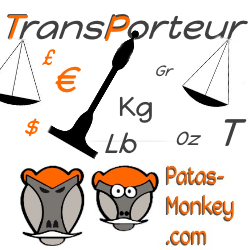
|
The TransPorteur module allows you to add transport costs to a commercial proposal, order and invoice based on the weight of the products, while managing free postage and rates by country. |
Dolibarr Settings
To make the Transporter module operational, it is necessary to activate, follow the steps below :
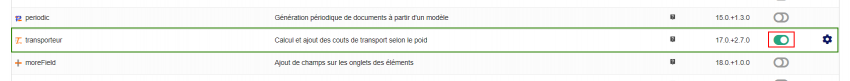
|
Accueil > Configuration > Modules/Applications > Patas-Tools > transporteur > État "Activé" |
Module Configuration
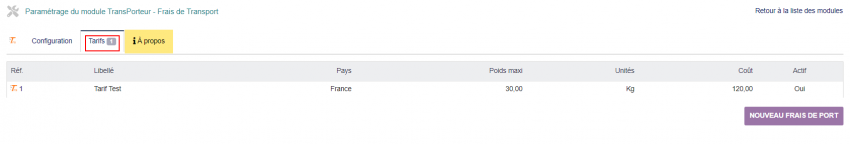
|
The Rates tab allows you to enter pricing based on country and weight. |
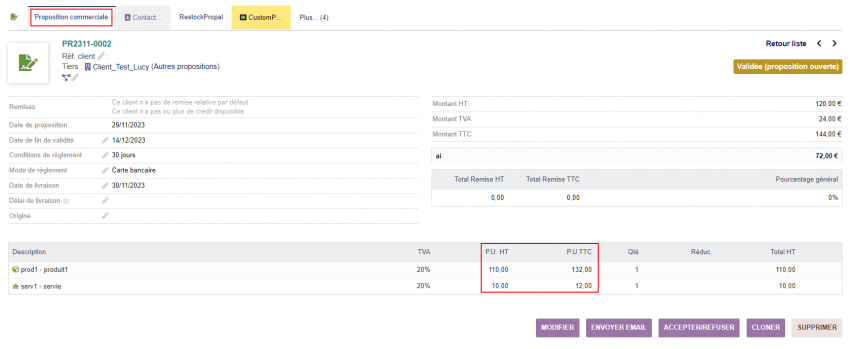
|
How to add shipping costs to a business proposal. |
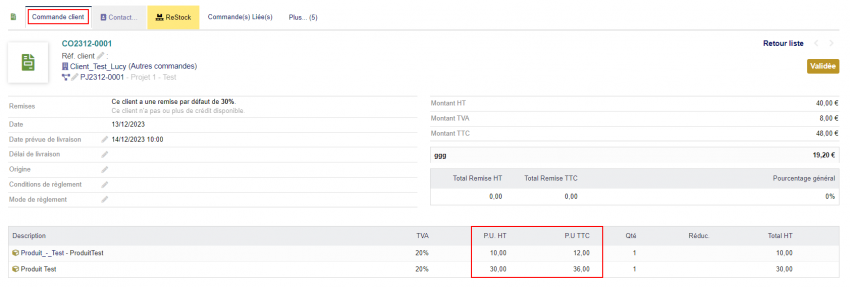
|
How to add shipping costs to an order. |
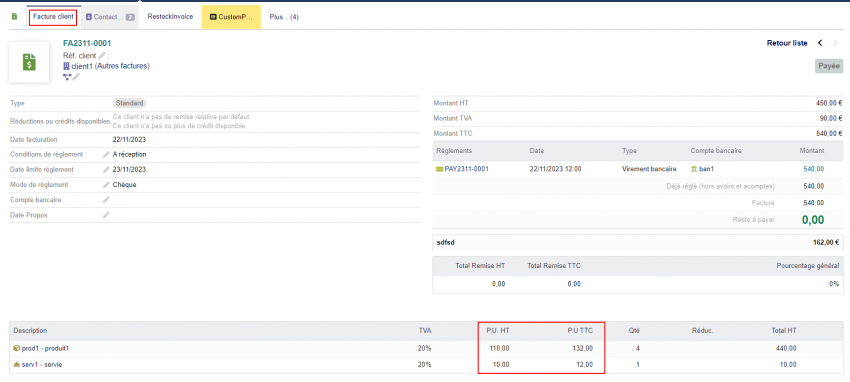
|
How to add shipping costs to an invoice. |