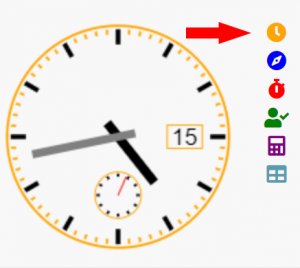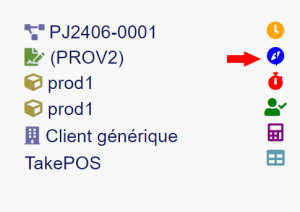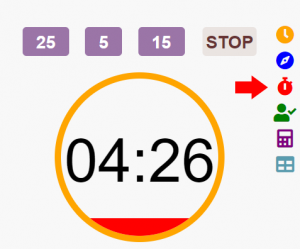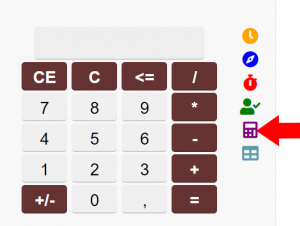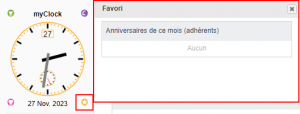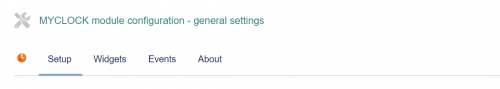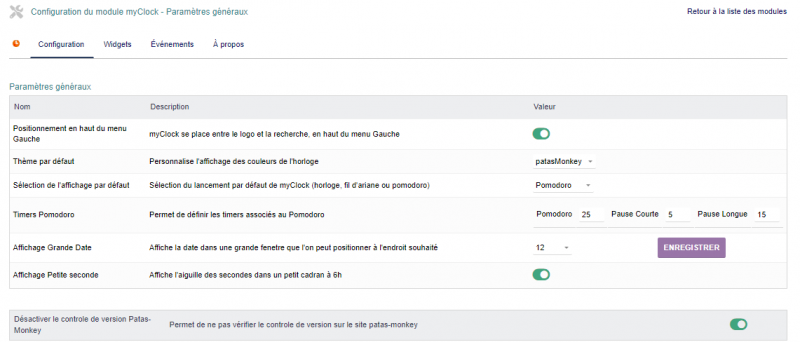« MyClock en » : différence entre les versions
Aller à la navigation
Aller à la recherche
| (4 versions intermédiaires par le même utilisateur non affichées) | |||
| Ligne 20 : | Ligne 20 : | ||
|- style="vertical-align:top;" | |- style="vertical-align:top;" | ||
| [[File:Myclock-horloge.png|300px]] | | [[File:Myclock-horloge.png|300px]] | ||
| | | a clock with customizable display (skin and complications) | ||
|- style="vertical-align:top;" | |- style="vertical-align:top;" | ||
| [[File:Myclock-Configuration_breadcrump.png|300px]] | | [[File:Myclock-Configuration_breadcrump.png|300px]] | ||
| | | a breadcrump or Ariadne's thread allowing you to quickly return to an element already visited | ||
|- style="vertical-align:top;" | |- style="vertical-align:top;" | ||
| [[File:Myclock-Configuration_Widgets.png|300px]] | | [[File:Myclock-Configuration_Widgets.png|300px]] | ||
| Ligne 39 : | Ligne 39 : | ||
|} | |} | ||
== | == Setting == | ||
Access to the module administration is done by clicking on the icon at the end of the line in the list of modules. | |||
There are 4 tabs: | |||
{| class="wikitable" | {| class="wikitable" | ||
|- style="vertical-align:top;" | |- style="vertical-align:top;" | ||
| Ligne 52 : | Ligne 52 : | ||
|} | |} | ||
=== | === Main tab === | ||
From the main screen it is possible to configure | |||
{| class="wikitable" | {| class="wikitable" | ||
|- style="vertical-align:top;" | |- style="vertical-align:top;" | ||
Dernière version du 4 novembre 2024 à 15:56
Presentation
myClock is displayed on the Dolibarr side menu It is possible to define the interface (clock, pomodoro, tracker) that you want to display by default We select the interface by clicking on the associated icon
Setting
Access to the module administration is done by clicking on the icon at the end of the line in the list of modules. There are 4 tabs:
Main tab
From the main screen it is possible to configure