Transporteur en : Différence entre versions
Sauter à la navigation
Sauter à la recherche
(Page créée avec « {| class="wikitable" |- style="vertical-align:top;" | File:transporteur-250x250.png | Le module TransPorteur permet d'ajouter des frais de transports sur une proposi… ») |
|||
| Ligne 2 : | Ligne 2 : | ||
|- style="vertical-align:top;" | |- style="vertical-align:top;" | ||
| [[File:transporteur-250x250.png]] | | [[File:transporteur-250x250.png]] | ||
| − | | | + | | The TransPorteur module allows you to add transport costs to a commercial proposal, order and invoice based on the weight of the products, while managing free postage and rates by country. |
|} | |} | ||
== Configuration de Dolibarr == | == Configuration de Dolibarr == | ||
| Ligne 20 : | Ligne 20 : | ||
|- style="vertical-align:top;" | |- style="vertical-align:top;" | ||
| [[File:Transporteur_Config2.png |850px]] | | [[File:Transporteur_Config2.png |850px]] | ||
| − | | | + | | The Rates tab allows you to enter pricing based on country and weight. |
|} | |} | ||
{| class="wikitable" | {| class="wikitable" | ||
|- style="vertical-align:top;" | |- style="vertical-align:top;" | ||
| [[File:Transporteur_Config4.png |850px]] | | [[File:Transporteur_Config4.png |850px]] | ||
| − | | | + | | How to add shipping costs to a business proposal. |
|} | |} | ||
{| class="wikitable" | {| class="wikitable" | ||
|- style="vertical-align:top;" | |- style="vertical-align:top;" | ||
| [[File:Transporteur_Config5.png |850px]] | | [[File:Transporteur_Config5.png |850px]] | ||
| − | | | + | |How to add shipping costs to an order. |
|} | |} | ||
{| class="wikitable" | {| class="wikitable" | ||
|- style="vertical-align:top;" | |- style="vertical-align:top;" | ||
| [[File:Transporteur_Config6.png |850px]] | | [[File:Transporteur_Config6.png |850px]] | ||
| − | | | + | |How to add shipping costs to an invoice. |
|} | |} | ||
Version du 4 novembre 2024 à 16:18
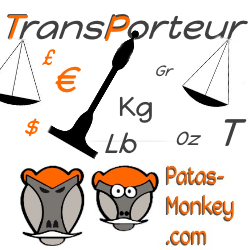
|
The TransPorteur module allows you to add transport costs to a commercial proposal, order and invoice based on the weight of the products, while managing free postage and rates by country. |
Configuration de Dolibarr
Pour rendre le module TransPorteur opérationnel, il convient d’activer, suivre les étapes ci-dessous :
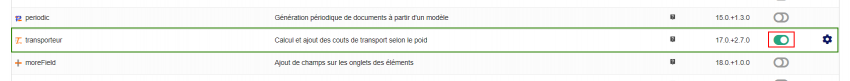
|
Accueil > Configuration > Modules/Applications > Patas-Tools > transporteur > État "Activé" |
Configuration du Module
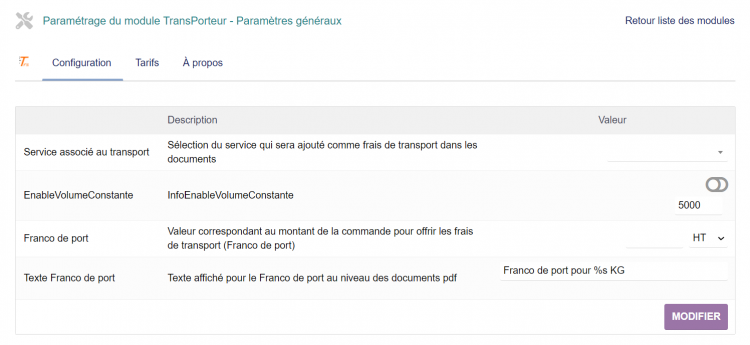
|
On définit un service associé au transport qui sera ajouté au document en fonction du poid et du pays du client Il est aussi possible d'indiquer un montant pour déclencher un "franco de port". |
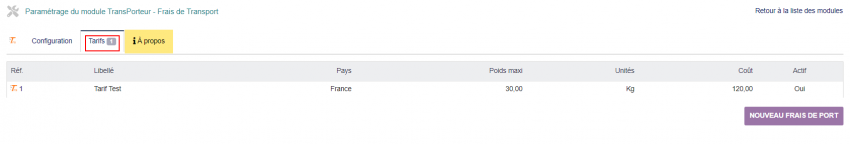
|
The Rates tab allows you to enter pricing based on country and weight. |
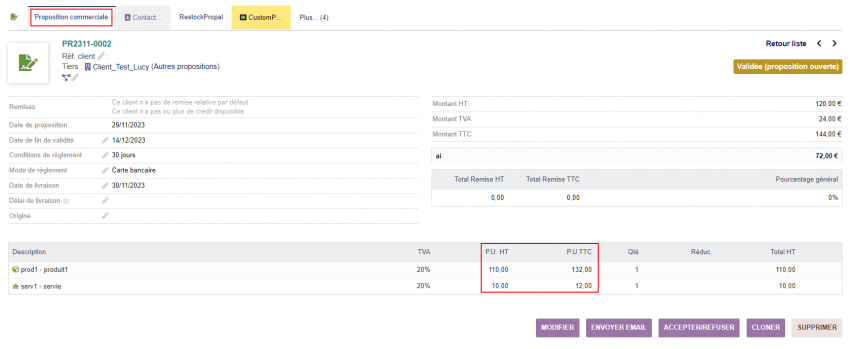
|
How to add shipping costs to a business proposal. |
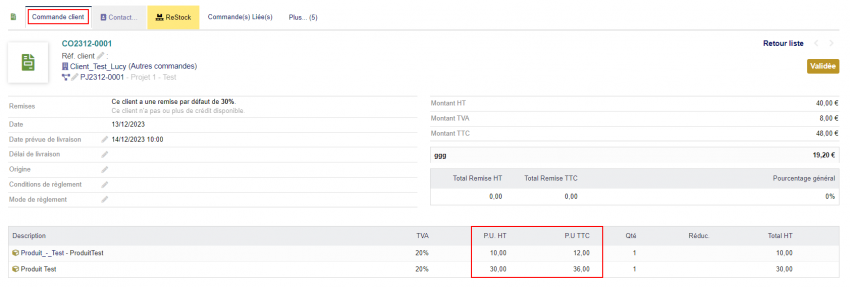
|
How to add shipping costs to an order. |
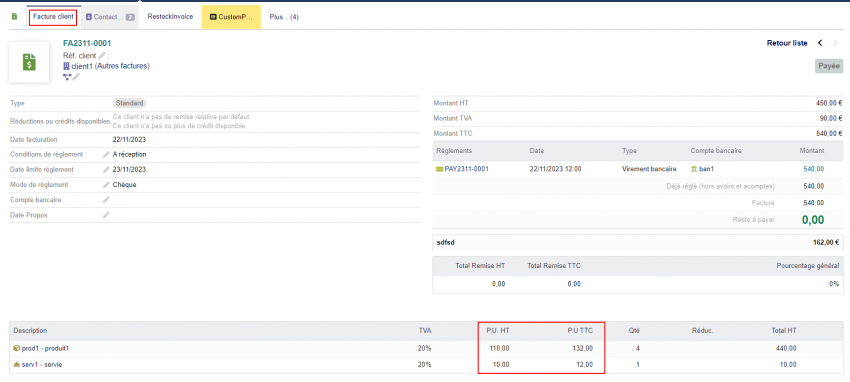
|
How to add shipping costs to an invoice. |